Are you fully prepared already? It’s only 2 more weeks till Christmas! If sending out Christmas cards is still on your To-Do List in Outlook, then the Christmas guide might be helpful to you.
Outlook can be a great help when you need to address all your envelopes by either printing the address directly on them or onto labels. Simply select which people you want to send an email to (Categories as useful in this case) and do a mail merge with Mailing Labels or Envelopes as the selected output.
To make sure you keep track of how much time there is left till Christmas, Add-In Express has created a free add-in which adds a countdown timer in the bottom left corner of Outlook.
This little add-in, “invented” by fellow Outlook MVP Eric Legault, has a few more tricks up its sleeve as well and works with Outlook 2000 or later (yes, even the 64-bit version of Outlook 2010!).
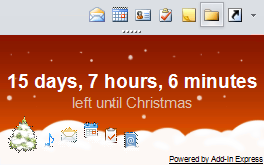
Download: Free Outlook Christmas Day Countdown Add-in!
For more mail merge instructions and tips see; Mail Merge
For the special Christmas guide with additional links to ideas and Christmas templates see; Christmas Time!


