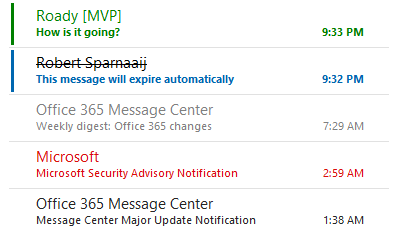Cumulative Update 20 for Exchange 2013 is now available. It contains 14 documented new fixes or improvements, and all previously released fixes and security updates for Exchange 2013 as well as the latest DST updates.
Notable improvements and fixes are;
- TLS 1.2 is now supported.
- KB4058379 All cross-forest meeting updates have to be accepted again in Exchange Server 2016 and 2013.
- KB4073093 Save issues occur when you use the plain Text Editor in OWA of Exchange Server 2013.
- KB4073096 Emails sent from a shared mailbox aren’t saved in Sent Items when MessageCopyForSentAsEnabled is True.
This release includes no new updates to the Active Directory Schema.
Download: Cumulative Update 20 for Exchange Server 2013 (KB4037221)
Download: Exchange Server 2013 CU20 UM Language Packs
View: Description of Cumulative Update 20 for Exchange Server 2013
View: Blog post of the Exchange Team about CU20 for Exchange Server 2013


 Do you need an overview of which Outlook Store apps are being used in your Exchange organization or Office 365 tenant?
Do you need an overview of which Outlook Store apps are being used in your Exchange organization or Office 365 tenant? The Conditional Formatting feature in Outlook allows you to get organized by automatically color coding your Emails, Calendar items, Contacts and Tasks without the need to apply a Color Category to it or move them to different folders.
The Conditional Formatting feature in Outlook allows you to get organized by automatically color coding your Emails, Calendar items, Contacts and Tasks without the need to apply a Color Category to it or move them to different folders.