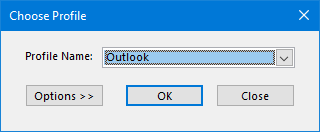A Rollup Update has been released for Office 2016 that also affects Outlook 2016. This is a non-security update which contains 2 documented improvements and fixes for Outlook.
Additionally, a security update has been released which, besides resolving the security vulnerability, contains 7 improvements and fixes.
Rollup Update
The Rollup Update solves the following issues in Outlook;
- Images in email messages aren’t scaled correctly in Outlook 2016 if you use high DPI monitors.
- When you try to reply or forward an email message that contains a linked image, Outlook 2016 freezes before the image is displayed.
View: Download information for KB3115302
Security Update
Most notable fixes of the Security Update are;
- Resolves vulnerabilities that could allow remote code execution if a user opens a specially crafted Office file.
- Attachments in the body of a task are rearranged when you assign it to another user.
- When you forward Digital Rights Management (DRM)–protected email messages in Outlook 2016, Outlook 2016 always forwards the email messages as attachments.
View: Download information for KB3115279
View: Microsoft Security Bulletin MS16-088
Office 365
Office 365 subscribers will also get the following improvements and fixes:
- Fixes an issue where, when creating a new message to a contact, the To: field is populated with the recipient’s name three times, even though there is only one email address for the contact.
- Undocumented: Fixes an issue, when creating a new contact from an email, the “Display as” value for “Email 2” and “Email 3” property of the contact are filled out as well.
- Excel: New feature: Allows you to query Office 365 and Outlook.com mailboxes hosted on Exchange Online.
Note: These updates can be installed via Microsoft Update or the Update Now button when you are using Office 365 and updates Outlook to version 16.0.4405.1000 (msi-based installation) or 16.0.7070.2026 (Office 365 based installation).