Today Office 2003 SP3 got released. In true Office tradition you can expect this to be the final Service Pack that we’ll see for Office 2003 (but I’m sure we’ll see some additional Hotfixes though). You can download Service Pack 3 here or of course use Microsoft Update or Office Update.
I’ve also updated the guide on how to create an Office 2003 CD (or installation point) with Service Pack 3 slipstreamed into it.
View: Slipstream Office 2003 to SP3
In previous versions of Word (pre-Office 2007) you had the ability to send the contents of your current document as the contents of your email. In Word 2007 you only have the option to send it as an attachment.
This guide will explain how you can recreate that functionality with a macro.
View: Send Word Document As Email
I’ve updated the original article with information on how to delete a message stuck in the Outbox by using the Microsoft MDBVU32.EXE tool.
With 4 methods provided, you may contact me directly if you still can’t get it out after trying all methods 
View: Updated FAQ: Message stuck in Outbox
Update 3 Apr, 2007; I hope you all had a great April Fool’s Day 
Most of you know already that as a Microsoft MVP I know more about the development of the next version of Outlook (currently named Outlook 14). Most of the time I cannot share any of that information before Microsoft publicly announces it or when they clear me from the NDA (Non Disclosure Agreement) I had to sign with them. This usually means that we are not allowed to talk about new features in the BETA up till days before the BETA is opened to the public. There are some exceptions like with Office 2007 (then still named Office 12) we were allowed to tell pre-BETA that you would have the option to save your documents in pdf-format. Unfortunately this feature didn’t apply to Outlook so we couldn’t share anything exciting yet. This time it is different and the scoop for Office 14 is exclusive to Outlook!
Two and a half weeks ago, during the MVP Summit, we were shown a great tool from Microsoft Research which adds intelligent resource planning (like for meeting rooms) which predicts the likelihood a meeting will actually take place!
In-line with the new marketing style of Microsoft to put new features in real-life environments by showing entertaining videos we were also shown a video. Although I cannot share the video we were allowed to share the scenario of it;
Clogged conference rooms and calendars open up as useless meetings are weeded out. Conference room traffic is at a six-year low.
“I didn’t think we needed a meeting anyway,” said manager Karen Lohman when she received a cancellation notice for her own meeting.
This didn’t happen by serendipity or premonition or even her own doing, but rather by a new feature built into the next version of Microsoft Outlook that automatically knows which meetings won?t happen based on the behavior of the organizer and participants.
“We saw last minute meeting cancellations happening again and again and decided we could create an algorithm that predicts ahead of time what meetings are necessary and which ones are not,” said Outlook developer Sara Hobblenobber.
Outlook uses criteria such as multiple reschedules by meeting organizer, lack of an agenda, and use of terms like “hash,” “re-hash,” “hash out,” “consensus,” “brainstorm,” and “team building” in the description field to auto-categorize a meeting as unnecessary.
Other features built into the meeting invite response buttons can predict the odds that a meeting will or will not happen.
For example, studying patterns of respondents who use the “Tentative” reply helps gauge the likelihood that they will actually attend. Research shows a parent with young kids will almost certainly never attend a 4 p.m. Friday meeting, while a young developer with an active nightlife has about zero chance of making an 8 a.m. meeting, even if their GM is the organizer.
With her calendar now wide open, Karen Lohman will have to get back to actual work.
“This is just the first step to really getting inside the head of the user,” said Hobblenobber. “Eventually, whole responses to e-mails can be composed with only a few actions.”
Future versions of Outlook might enable a built-in camera and microphone to analyze users’ thoughts and voice patterns. Verbal and nonverbal cues from e-mail recipients, such as muttering ?not this guy again? or making shifty eye movements after receiving e-mail from the boss could generate one of dozens of different automated responses to meeting invites.
“The auto-replies will save you the awkward task of saying “no” when your boss schedules a useless meeting. They’ll say the things you’re thinking and make them more authoritative,” said Hobblenobber.
The current beta version of the product has drawn rave reviews. In buildings where it was tested, conference room availability is up 84 percent.
“I needed to book a meeting on just two days notice. Normally I wouldn?t even try, but I actually found three rooms to choose from,” said Shante Bellows, a senior procurement manager.
As for Lohman, her workdays are quite different now. “I don’t know what to do with myself,” she says. “Most of the time on my calendar is now freed up. I guess I should get to work.”
Seeing messages being send without something in the Outbox? This could be a stuck read receipt.
View: Delete a stuck Read Receipt
OutlookTools is a support and advanced settings tool for Microsoft Office Outlook. It gives you easy access to Outlook settings and data folders and allows you to change settings that are normally only possible through the registry.
New in this release
- added: 64-bit Support! For Windows XP, Windows 2003 and Windows Vista
- added: on tab Startup Switches: Copy Command to Clipboard
- added: on tab Clear MRU: Remove MRU for “Include, Business Card” in Outlook 2007
- added: on tab Blocked Attachments: Level1Add regkey detection
Main Program Features
- Easy access to Outlook settings and data folders
- Easy access to troubleshooting tools
- Start Outlook with a startup switch
- Clear the Most Recently Used lists
- Make the New Mail Alert stay up for longer than 30 seconds
- Unblock attachments
- Hides options not available for your Outlook version
OutlookTools is completely free!
Download: OutlookTools
Use one of these PDF Preview Handlers to be able to view PDF attachments in the Outlook 2007 Reading Pane.
Download: Adobe PDF Preview Handler
Download: Foxit PDF Preview Handler
After you’ve upgraded your Windows version to Windows Vista you could have issues with getting Outlook to run properly while it worked perfectly before the upgrade. This guide explains some troubleshooting methods to get Outlook working properly again and to some extend also applies to any application that isn’t working anymore after a Windows Vista Upgrade.
It will also describe how you can do a clean installation of Windows Vista even when you only have an upgrade version!
View: Fixing Outlook after a Vista upgrade
If you work in IT or if you have been closely following the release of Outlook 2007 you’ve probably heard already that Outlook 2007 will use Word as the engine to display HTML-formatted emails. There has been quite some fuss about this and actually it is still going on. So what is this really all about? Well, to put it short; because it breaks some stuff… But really, trust me, it’s not completely a bad thing that it does so.
This guide will tell you the good, the bad and the ugly on Outlook 2007 and using Word as the HTML rendering engine. This informational faq also contains a work around for some of the issues.
View: FAQ: Outlook 2007 and Word HTML
Outlook 2007 uses Word as the HTML rendering engine which could end up in a malformed display of the email message. In short; The Word HTML rendering engine doesn’t provide support for things like gif and flash animations, advanced css formatting and HTML accessibility.
This guide explains how you can render the message in a browser of your choice like Internet Explorer or Firefox by a click of a button.
View: HowTo: Open Message in Internet Browser
When you create a macro and are running Outlook with the default security settings you are not able to run the macro unless you either tamper with the default security settings or sign your own code with a digital certificate. Since it is not very common to have your own digital certificate you probably set your macro security to a lower level to be able to run your macro. There is no need for that; you can sign your own macros with SelfCert.exe so there is no more need to lower your security settings.
View: HowTo: Signing your own macros with SelfCert.exe
You've probably come across this at least once; You receive a nicely HTML formatted message with embedded pictures so the sender can tell the story with the pictures and when you try to save the pictures you can only save them as a bmp-file. Or; you receive a fun e-mail with an animated gif-file and when you try to save it you can only save or copy it as a bmp-file which will of course break the animation.
This How To article explains how you can save the embedded pictures in their original file format.
New features include;
- You’ll be prompted to select a folder to store the attachments in
- Attachments are stored with a date and time stamp so nothing gets overwritten
- Works on the selected item so no need to open the message first anymore
View: HowTo: Save Embedded Pictures in Their Original Format (updated!)
Windows Desktop Search 3.0 is the technology which enables instant search on your computer. It helps you to find, preview, and use your documents, e-mail, music, photos, and other items. The search engine in Windows Desktop Search 3.0 is a Windows service that is also used by applications such as Microsoft Office Outlook 2007 and OneNote 2007 to index application content and deliver instant results when searching within that application. Windows Desktop Search 3.0 provides fast indexing, improved performance, and improved file type support.
Download: Windows Desktop Search 3.0 RTW for Windows XP
Download: Windows Desktop Search 3.0 RTW for Windows XP x64 Edition
Download: Windows Desktop Search 3.0 RTW for Windows Server 2003 x64 Edition
Download: Windows Desktop Search 3.0 RTW for Windows Server 2003
The Junk E-mail Reporting Tool submits e-mail to Microsoft when you explicitly choose to do so. If you receive a junk e-mail and want to report it to us for analysis, first select the e-mail in Outlook and then click the junk e-mail button on your tool bar. You will see a pop-up window asking whether you want to report the selected e-mail to Microsoft and its affiliates. When you click Yes to confirm that youd like to report the selected e-mail as junk e-mail, the junk e-mail will be deleted from your Inbox and sent to FrontBridge, a Microsoft company, for analysis to help us improve the effectiveness of our junk e-mail filtering technologies.
Download: Microsoft Junk E-mail Reporting Tool version 1.0 for Microsoft Office Outlook
This morning, we announced that starting tomorrow (Thursday, Septemeber 14) you’ll be able to download the Beta 2 Technical Refresh build of Office 2007 (build 4407.1005).
Some of the more significant improvements to the user interface in Beta 2 Technical Refresh:
- Improved support for the minimized Ribbon
- Visual redesign of the “Northwest” corner of the programs
- Double-click the Office Button to close the window
- Silver color scheme
- Redesign of the PowerPoint Home tab
- Improvements to default styles for all objects (pictures, tables, charts, SmartArt, headers, footers, etc.)
- Quick Customize Menu
- New product icons
- Usability improvements to the Office menu
- Send button in the form in Outlook
- Over 1000 changes (most minor) to the content of the Ribbon
View: Beta 2 Technical Refresh Available Tomorrow
OutlookTools is a support and advanced settings tool for Microsoft Office Outlook. It gives you easy access to Outlook settings and data folders and allows you to change settings that are normally only possible through the registry.
Main Program Features
- Easy access to Outlook settings and data folders
- Easy access to troubleshooting tools
- Start Outlook with a startup switch
- Clear the Most Recently Used lists
- Make the New Mail Alert stay up for longer than 30 seconds
- Unblock attachments
- Hides options not available for your Outlook version
OutlookTools is completely free!
Download: OutlookTools
 The Calendar Printing Assistant for Outlook is a program that provides an easy way to print and customize Outlook calendar information.
The Calendar Printing Assistant for Outlook is a program that provides an easy way to print and customize Outlook calendar information.

 The Personal Folders Backup download allows you to easily create backup copies of your .PST files at regular intervals.
The Personal Folders Backup download allows you to easily create backup copies of your .PST files at regular intervals. Connect to your Outlook.com/Hotmail/MSN/Live account from within Outlook with the Outlook Hotmail Connector for increased functionality.
Connect to your Outlook.com/Hotmail/MSN/Live account from within Outlook with the Outlook Hotmail Connector for increased functionality. OutlookTools is a support and advanced settings tool for Microsoft Office Outlook. It gives you easy access to Outlook settings and data folders and allows you to change settings that are normally only possible through the registry.
OutlookTools is a support and advanced settings tool for Microsoft Office Outlook. It gives you easy access to Outlook settings and data folders and allows you to change settings that are normally only possible through the registry.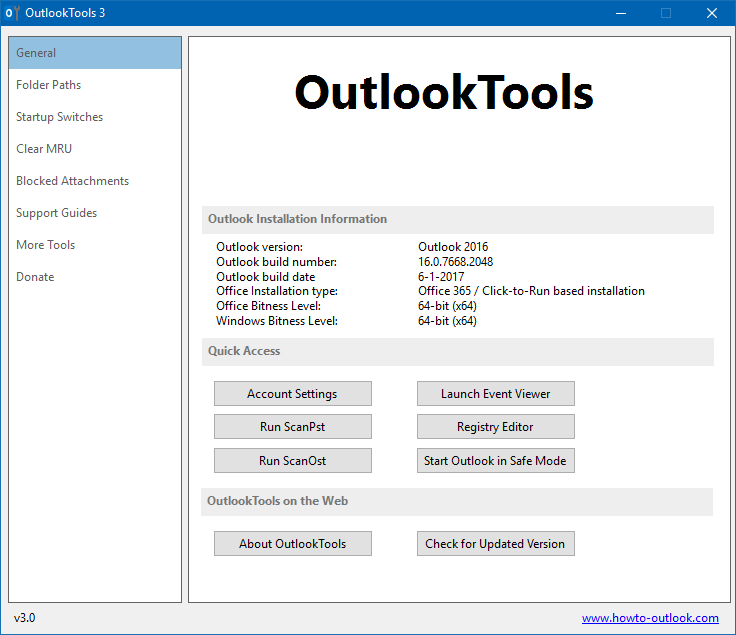
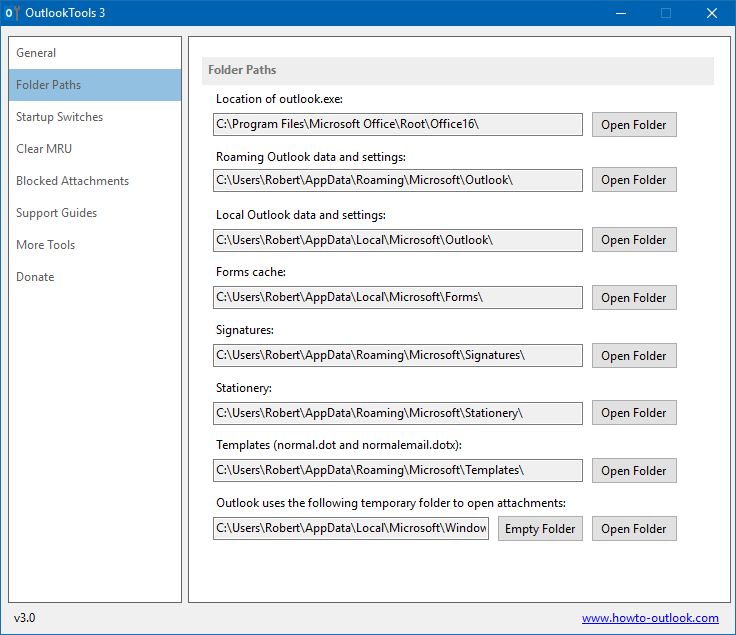
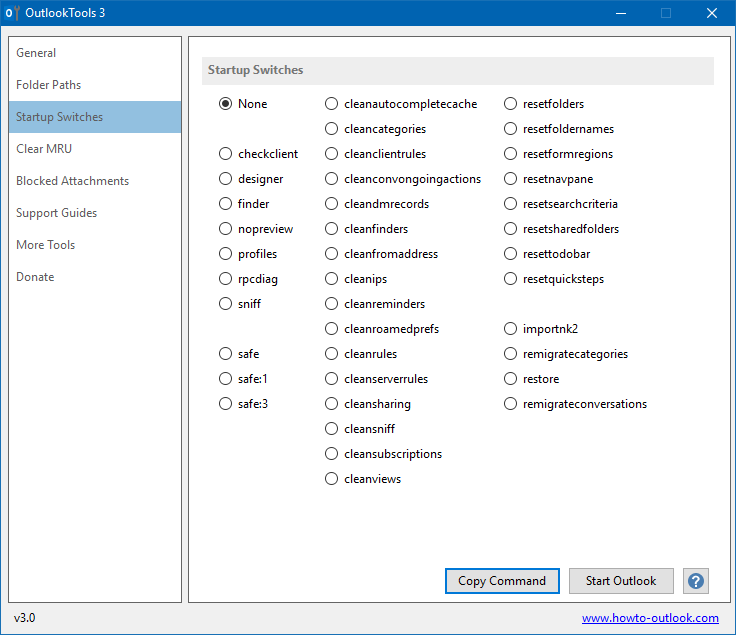
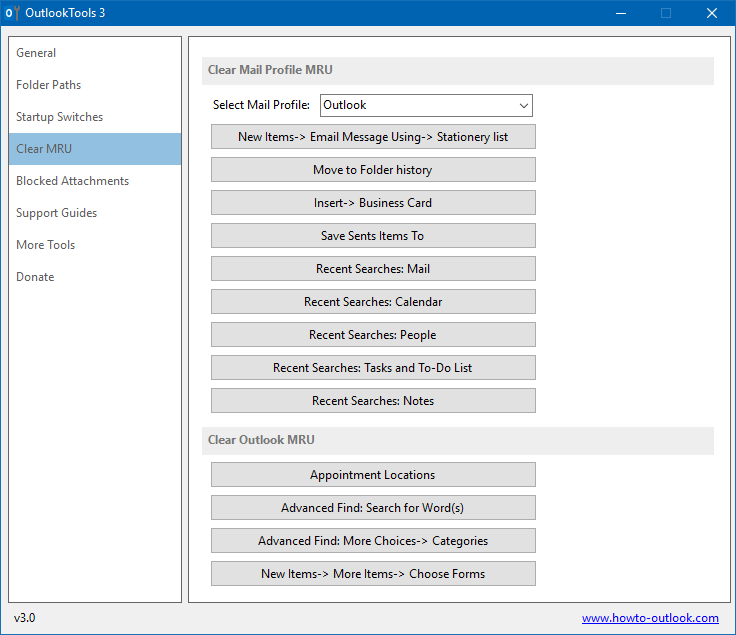
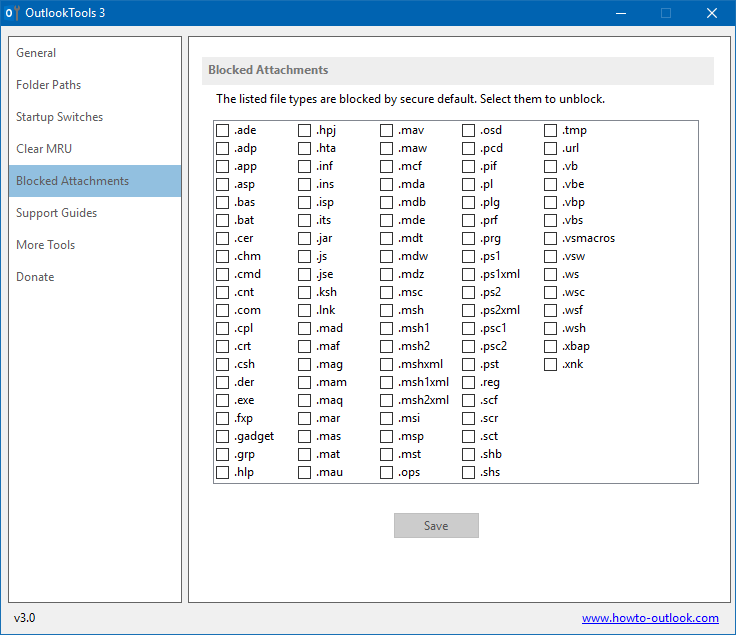
 QuickMail 1.0.1 (April 21)
QuickMail 1.0.1 (April 21)